You’ve spent countless hours crafting the perfect blog post, only to watch its traffic dwindle over time. This phenomenon is known as content decay. Content decay refers to the gradual decline in organic traffic and search rankings for a specific piece of content. It’s a common issue that affects many websites, causing once-popular articles to fade into obscurity.
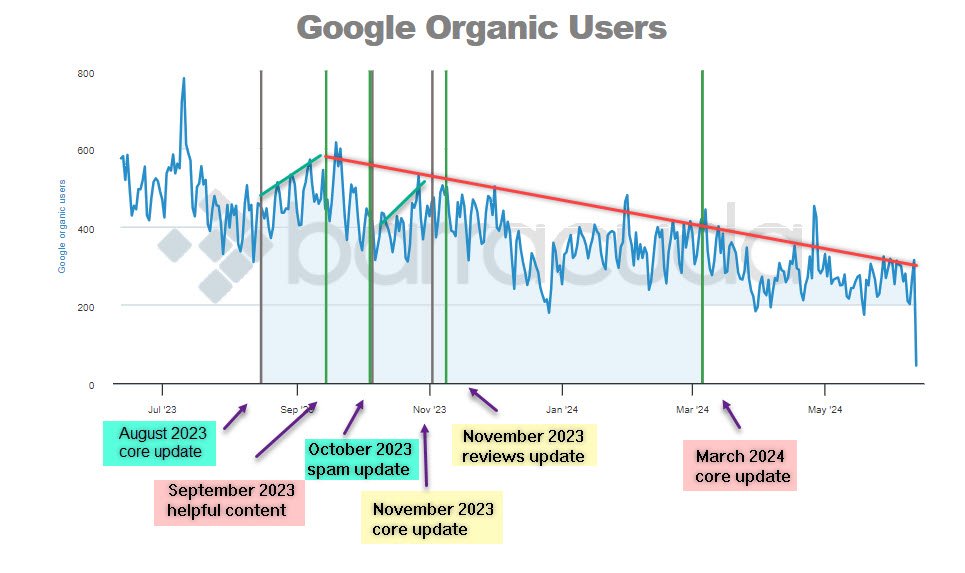
When content decays, it negatively impacts your site’s SEO performance. Lower search rankings mean fewer visitors, which can ultimately affect your business’s conversion rates. To combat this, it’s essential to regularly monitor your content and refresh it as needed.
By implementing effective strategies to fight content decay, you can extend the lifecycle of your articles and maintain their relevance in search engine results. This not only helps in retaining organic traffic but can also indirectly boost your sites authority, as higher ranking articles are more likely to attract more links.
Already know what content decay is? Skip to actionable advice.
Understanding Content Decay
Content decay refers to the gradual decline in a webpage’s performance, primarily affecting its ability to drive organic traffic from search engines like Google. This decline is influenced by various factors such as outdated content, changes in search algorithms, and increased competition.
Defining Content Decay
Content decay is a process where a once high-performing piece of content starts losing its ranking on search engine results pages. Over time, this decline affects the content’s ability to generate organic traffic. This is not a sudden drop but rather a slow and steady decrease. For someone managing SEO, understanding traffic decline is crucial to maintaining and improving website performance.
Signs of Content Decay
There are several indicators that suggest your content might be decaying. A significant sign is a decline in organic traffic. This can be observed through analytics tools, such as Rank Revival’s content decay app functionality, where you’ll see pages with fewer clicks over time. Another sign is a drop in search engine rankings. If your pages start appearing lower in the search results, it’s a red flag.
Rank Revival can help identify these declines early. Also, regularly check metrics like bounce rate and average session duration in your other analytics software. These statistics can reveal if the audience is losing interest over time.
Causes of Content Decay
Several factors contribute to content decay. One major cause is the natural aging of the content. Information can become outdated, making it less relevant to users. Search algorithms also play a role. Google frequently updates its algorithms, and even evergreen content that once performed well might no longer meet the new ranking criteria.
Competition increases over time as new, more comprehensive content gets published. This can push your old content further down in the rankings. Additionally, technical issues like slow loading times or broken links can negatively impact user experience, leading to fewer clicks and lower rankings.
Effects of Content Decay on SEO
Content decay impacts various aspects of search engine optimization, including a decrease in organic traffic, lower click-through rates (CTR), and a drop in keyword rankings. Each of these effects can harm a website’s overall performance and visibility in search engine results pages (SERPs).
Impact on Organic Traffic
When content decays, one of the first noticeable effects is the reduction in organic traffic. As new content is published, older pages may become less relevant, or be more likely to have outdated information. This can be measured easily using free tools like Rank Revival. The reduced relevance leads search engines to push the older content further down in the SERPs, making it less likely to be clicked on.
Decreased visibility results in fewer site visitors, which can affect the site’s ability to achieve its goals, whether those are sales, leads, or engagement. Keeping content fresh and updated can help mitigate this drop in traffic, as maintaining high-quality, relevant content is key to sustaining good rankings.
Reduced Click-Through Rate
A decaying piece of content also experiences a reduced CTR. Over time, as more competitive and updated content emerges, users are less likely to click on older articles or pages, especially when the published date is displayed in Google.
Lower CTRs can be problematic because they signal to search engines that the content is less relevant or useful to users. This can create a cycle where poor performance leads to even lower rankings, making it essential to frequently review and update content to keep it appealing and relevant for users.
Loss of Keyword Rankings
Another significant effect of content decay is the loss of keyword rankings. As content becomes outdated, it may no longer align with the current search intent, causing a drop in its keyword positions. Newer, more relevant content by competitors can outrank older content, pushing it further down in SERPs.
Continuous monitoring and updating of content are fundamental to reclaiming and maintaining those valuable keyword positions. This also involves refining keywords to match evolving trends and search behaviors, ensuring the content remains both relevant, and competitive.
Regularly updating content and using SEO best practices, such as the AI content audits available within Rank Revival help in mitigating these issues.
Monitoring Content Performance
Keeping track of how your content performs is essential to maintaining its effectiveness. By using tools such as Google Analytics, Search Console and Rank Revival, you can better understand rankings, traffic, and overall visibility.

Rank Revival
Rank Revival is a tool that has been specifically created for SEO’s, digital agencies, website owners, content managers as well as their writers and editors to help them stay on top of decaying content on their or their clients websites.
The dashboard sorts the pages on the website by declining traffic, which let’s the user know at a glance which pages have had the highest decline in clicks from Google over time – and are most likely in need of a refresh.
The task management features allow the managers and users to know which content is currently in the process of being refreshed, when content was last refreshed and what changes have been made.
While the AI audits, highlight to the writers and editors changes they could potentially make to improve the article. Audits include competition analysis, analyzing against Google’s helpful content guidelines and an ‘information gain’ report provides advice on adding additional information we might not have thought yet of adding, such as data tables, statistics or expert user quotes or citations.
Using Google Analytics
Google Analytics is a comprehensive tool that provides insights into various metrics. You can track how many visitors land on your page, where they come from, and how long they stay.
Using the Behavior section, analyze which pages have declining performance. This helps spot content that might be decaying. You can also see metrics such as bounce rate and time on page to determine if the content is still engaging.
Set up custom reports to monitor performance trends over time. With these reports, identify which topics need updating or optimization to stay relevant.
Leveraging Search Console
Google Search Console is vital for monitoring how content appears on Google Search. It shows the number of impressions and clicks your content receives, along with its average position in search results.
Use the Performance report to track which queries lead users to your content and identify any significant drops in performance. Search Console also highlights issues with mobile usability or site speed that might affect rankings.
Regularly reviewing Search Console helps identify keywords that need attention. By focusing on these areas, you can make targeted updates to improve content visibility and rankings.
Tracking Rankings and Visibility
To ensure your content retains its ranking, continuously monitor its visibility. Using tools like rank trackers alongside Search Console, you can see how your content performs against competitors.
Tracking rankings over time shows which keywords are losing their place in search results. This information can help to prioritize content updates if you’re doing it manually.
Also, monitor changes in Google’s algorithms, as these can impact rankings. Staying informed allows you to quickly adapt your content strategy to maintain or improve your search rankings.
In the next article, we’ll be coving strategies for refreshing decaying content. Join our newsletter below to be notified once it is released.
By consistently tracking these metrics, and making data-driven decisions you can keep on top of which content is performing well, and which is starting to decline in traffic and rankings and might need a refresh.
This can be a time consuming process, and that’s why we created Rank Revival, so you and your team have an always-on content audit dashboard, with a prioritization and notes system – plus AI content audits to help your writers and editors make the changes most likely to reverse content decay.

15 years in SEO, agency, in-house, affiliate and freelance.

Leave a Reply
You must be logged in to post a comment.